The right graphics can increase your affiliate program’s sales 14-18% this holiday season! The question, of course, is how do you create graphics that convert? Well, you’re in luck because that’s what today’s episode is all about.
Click Here for The Written Transcript of This Episode
Get my #1 affiliate recruiting email (the one I’ve personally used to recruit thousands of affiliates in dozens of niches). Grab your copy here!
LINKS MENTIONED IN THIS EPISODE
Ultimate Guide to Holiday Affiliate Promotions
VIDEO – How to Give Your Affiliates Banners & Graphics
Don’t Miss An Episode – Subscribe Below
Previous Episodes of The Affiliate Guy
How to Make This Your Best Holiday Season Ever with Your Affiliate Program
How to Get Your Affiliate Program Ready for the Holidays
How to Maximize Your Black Friday and Cyber Monday Affiliate Sales
How to Leverage Affiliate Manager Relationships with Jessica Turner
Does This Break the First Rule of Affiliate Marketing?
How to Create High-Converting Affiliate Graphics for the Holidays
The right graphics can increase your affiliate program sales 14% to 18% this holiday season. That’s a lot. Now, the question, of course, is how do you create graphics that convert? Well, you’re in luck, my friend, because that’s what today’s episode is all about.
So here we are. We’re in our fourth episode of our annual Holiday series. And of course, now that we’re in this, we’re starting to think about the holiday season. I know for a lot of us, at least in the Midwest, the weather is looking a little bit more holidayish.
It’s beginning to look a lot like Christmas, or at least beginning to look a lot like Thanksgiving. It’s beginning to change. And so we have pictures of what that means in our heads, right?
We have these visual pictures of what the holidays mean, whether it be the weather or the certain colors or just kind of the atmosphere around us. And so one of the big things we need for our affiliate programs is we need graphics that stand out. Now, as I talk about this today, if you’re an affiliate manager, I want you to be thinking about it from the perspective of what do I need to get to my affiliates?
If you’re an affiliate, be thinking about, okay, what do I maybe need to be asking for? But also what do I maybe need to create myself? Because you can create your own graphics as an affiliate, most programs will allow you to do that provided that you get permission.
And I found, and this is true with the programs that we run with our agency. This is true with the programs that I run personally, and it’s true of a lot of the programs that I see.
I’m an affiliate for over 100 affiliate programs. Part of that is I do promote a lot of stuff. We promote a lot of things as affiliates. But also I like to see what’s going on.
and I feel like graphics are usually overlooked. We typically think we, meaning affiliate managers, affiliate program managers. We think in order of first email copy, email Copy, good Swipe Copy, then we think of, okay, more email Copy and then a little bit more email Copy.
We think that’s what moved the needle. And it does move the needle. Email copy does move the needle.
But then we go from there, we go to social media, text, and then we go to videos and maybe we go to email copy some more email copy. And then finally, if we get around to it, if we have time, we think of graphics. We think of the graphics that we can give our affiliates, and we actually invest a little bit of time into creating those.
But as I said in the intro, the right graphics, they can increase your sales 14% to 18%. I mean, that’s a pretty substantial increase. If you’re doing a million dollars a year, how would you like another 150,000?
I’ll pass on that said, no one ever. And if you have the right graphics, especially in the holidays, I’ll share the data with you. So today we’re talking about how to create those holiday graphics.
How do we make them high? Converting what types of graphics do you need to provide for your affiliates? Or again, if you’re an affiliate, what types of graphics do you need to ask for?
Possibly create on your own. What should they look like? What sizes do you need?
What colors? That’s a big one. What are the key features of great graphics?
What do we need to be thinking of as we’re creating these graphics? How do we deliver them to affiliates? All of that now, yes, email is king, and more and more people are moving to text only emails.
The trends are moving more in that direction, but you still need to provide awesome graphics for things like, obviously, social media, Facebook, Twitter, Pinterest, Instagram, Tweetable quotes, things like that blog post, emails for those who use images in their emails. And a lot of people still do. And just to be clear, the research is very inconclusive about that.
I’m not saying you should or shouldn’t. I’m not Saying either way. We’ve actually split, tested it as a company, and it made literally zero difference.
The numbers over the course of a dozen emails were basically within 0. 1% of each other in terms of all of our available metrics.
So it didn’t really do anything. But we still need to provide those graphics, because one of the reasons is this, if affiliates are asking for it, you need to provide it just to keep them happy. I talked about, I don’t know, maybe like 100 episodes ago, that when you’re working with a podcaster, for example, this is just an analogy here to the graphic side.
A lot of podcasters will say, I will promote you, so we’ll do a webinar together and I’ll promote your book. I’ll send emails to my list, but you have to be on my podcast. And you go, well, yeah, but podcast interviews sometimes don’t move the needle.
And you might be right. Like, I remember one affiliate for my book, the book launch. I don’t know how many books they sell.
I know how many clicks an affiliate sends, and I know how much they make on the back end. This affiliate, from the podcast interview, we did a grand total of $37 in back end sales. $37.
You go, wow, I spent 50 minutes doing this podcast. Why would I do that for $37? That is a really big waste of my time.
But through emails and other stuff, they did over $2,700 in sales. So I look at it as the cost to get them to promote was doing the podcast interview. Why do I say all that?
Right? And that’s what made me the $2,700, he says, same thing with graphics. If your affiliates want graphics, you give them to them, because if you don’t, they might just back out of the entire promotion.
So again, why do we create those images for the emails when, well, those don’t even move the needle. They think it does. And maybe it does for them.
Maybe they have tested it and proven that it does for them. So who are you to say? But even if it doesn’t, it could get them to send one extra email that is worth it.
Oh, the Facebook images, the Instagram images, those don’t even make sales. You could be right. Although I will debate you on that.
You could be right. But even if it doesn’t, it gets them to send an extra email or gets them to send any emails, which could be three. So you got to provide those images, and then you also need to provide, independently of graphics, the images that make up the images.
So you need to allow them to be able to create their own graphics. If you want, you can ask for them to approve. So provide things like headshots and product graphics.
Like if it’s a course, it shows the course spread, it shows the product being used. If you have exercise equipment, show a person exercising, using the weights or whatever it might be, screenshots of videos, things like that. So actual graphics that can make up other graphics.
So those are the types of things we need to be providing. And so here’s the thing. A lot of people think Banner ads don’t work.
Why do we need to provide banner ads? Right, Banner ads. Most people think, oh, everybody’s Banner blind.
Well, the reality is the statistics show that five to 10% of all of your sales throughout the year can come from banner ads. And again, if you’re doing a million dollars, that means 50,000 to 100,000 of that, you would be making $50 to $100,000 less if you didn’t have banner ads, they still work in affiliate marketing. So as you’re doing these banner ads, you need to have a sidebar size.
So that’s 300 pixels by 250. You need to have the leaderboard side. That’s the really wide but short 728 by 90 is the typical size there.\
If you are ready to take your business to the next level and start an affiliate program, start with my free report, Your First 100 Affiliates. This report takes nearly two decades of experience, trial and error, and lessons learned about finding top affiliates in nearly every conceivable niche and puts them all into one report. Grab your copy here!
You need to have just a square one. So I typically make those in high res size and make them big for the retina displays. So I’ll make those thousand by 1000 or you can make them 1080 by 1080.
And those also work for Instagram as well. Facebook typically that’s going to be about 1200 by 630 or square works on Facebook as well, but found that 1200 by 630 kind of tends to be a good size there. Twitter, basically two to one.
So I’ll just typically just go what they say, which is 1024 times 512. I think you can go like 1200 by 600 as well. Works really well on Twitter.
So those are some general ideas about graphics. We need to provide the right graphics for our affiliates. Now.
It really becomes important around the holidays, though, because banners and graphics tend to make up more, a higher percentage of the sales than they typically do throughout the year. Part of that is just the flood of emails that people are getting. There’s just more email this time of year.
There’s so many deadlines this time of year. There’s Black Friday and Cyber Monday and the weekend between them, and then there’s small business Saturday and then there’s the Tuesday thing, and then there’s like green Thursday. I don’t even know what they are.
Then every company has a different shipping deadline for when they can guarantee shipping in the lower 48 states, and typically they’re within like five or six days of each other, but they’re different. So everybody’s getting all these emails with shipping deadlines and sales and all these things. And so banners and graphics become more important.
They make up a higher percentage of sales. So what are some of the best practices for creating eye catching creatives? Right.
I shared some of these recently, but I’m going to give you a more detailed look here. And this is just generally like, this applies year round.
So the first thing is just the relevance of the graphic. The graphic has to align with what you’re promoting, what you’re selling, what’s relevant to the target audience. So again, relevance.
Don’t try to be clever and make it generic. If you’re selling a weight loss item for older people, show a healthy or potential obese older person. Don’t show, like, some weird thing where it’s like, they have to kind of guess, like, no, you want this to be.
Speaking of the next one, clarity. You want it to be clear. The idea of just making this absolutely clear.
So, speaking of clarity, when you make these, make sure the graphics are clear, make sure they’re easy to understand. Have some white space, and white space doesn’t have to literally be white, but it could just be just the picture. If you put too much text on one of these things, nobody wants to read a book on a graphic.
Make sure the text is legible on small screens. Do not just look at it on your desktop and go, this looks good. Send it to yourself.
Send it in a text or whatever, and look at it on your phone. And if you have a really big phone, find somebody’s small phone. Or just make it smaller.
And see, like, if I’m doing some graphics in canva, one of the things that I’ll do, I’ll just zoom out. I kind of hold up my phone to the computer and be like, okay, that’s roughly the size of my phone. How does this look?
And then I’ll stand back a couple of feet. And if I can’t read it from on phone size, even though most people don’t hold their phone 6ft away from themselves, unless you have, like, really long arms. If I can’t read it from 6ft away, it’s not legible.
Don’t get fancy with the fonts. The typography is very important, so this is not the time to use, like, that cute font. All right.
Make sure the fonts are readable. Make sure the sizes are big enough. Match the fonts to your brand style.
That’s important, but it’s got to be legible. And so this is something I learned years ago with these types of things is, let’s say you’re designing a square one, 1080 by 1080 pixels, right? So Instagram size, and you have a long word that you really want to get all the way across the graphic, but you got to make the text small to do that.
Yeah, it’s 1080 by 1080. That seems huge. Until you put it on a phone.
You got to just come up with a shorter word. You have to come up with a shorter word, and you got to go to theSource. com
and come up with a shorter word to say the same thing. But that’s our tagline. Well, then you need to not use your tagline on this particular banner.
Maybe use the tagline on the wide banner, but especially not on the vertical banner. It just doesn’t work. You cannot do like whatever it’s called when the text goes down to the next line.
That does not work on a banner ad or any type of social media graphic. So that’s a part of typography there. Make sure you’re solving a problem.
Show how your product, your service solves a specific problem, how it fills a need, how it addresses a pain point. Another one, I mentioned this a couple of episodes ago. Use images of people, not cartoon style graphics.
This is a study that was done a few years ago. It is absolutely proven to work. Real people, not graphics.
Real people, not cartoons. Real people, not. I mean, today, I guess you could get away with AI, provided you don’t end up with six fingers and ears that look like they’re elves.
AI hasn’t quite gotten there yet with some of those things, but real people, right? With the holidays, we found using images that really signify family and traditions. You could argue till the cows come home that, well, I don’t like that.
That’s the tradition or whatever. No, but it’s the tradition. And there’s an emotional connection to holiday traditions.
There is an emotional connection to the color schemes, as we’ll talk about associated with Christmas and associated with winter. There are emotional connections to families around a table with a turkey. Now, if your product is for vegans, don’t show a turkey, of course, but look for these images of families and individuals who are going through these holiday traditions.
That creates an emotional appeal, which is the next one, like appealing to the emotions with your graphics. So images and color psychology to really dig into those feelings. Next thing.
It almost goes without saying in the 2020s, but I mean, high quality images, you’ve got to use high res images. You’ve got to remember that. Yeah, phones are going to be probably the bulk of how people are engaging with this, but people will be engaging with this on a computer.
Make sure that your affiliate program has a solid agreement (AKA Terms & Conditions). To make things simple, grab my template here!
I would venture to say 40% of the graphics will be seen on a computer. And what are these things called? The retina displays that I’ve got the max, I mean, it’s unreal.
And if it’s a little bit blurry, or a little bit pixelated. I judge you. I absolutely judge you.
So go high resolution on these things. Now, one of the tips, I think I shared this a couple of episodes ago, and it is important with regard to website speed, though, if you’re putting it up on your site, pay attention to the file size of your graphics to prevent slow loading pages. I mean, remember, a lot of people are still accessing the Internet through slower data.
So load speed is number eight here, I think. I think we’re on number eight, maybe nine. I don’t remember.
I haven’t been keeping track with slower down. I remember for years in Fort Wayne, I found an article in Fortune magazine one time, said we had the second fastest data in the country. Seattle was number one, Fort Wayne was number two, and we got 5G really early.
We’ve always had disproportionately fast data, and I think, I don’t even know the reason, but my hypothesis is we have the infrastructure for like a million people and we have 300,000 people, so just less people on it, so it’s faster. Whereas you might have a place like New York City where they have the infrastructure for 5 million people and there’s 10 million people. So it’s slow.
It’s like five times slower there. And I remember when we went to New York City years ago, I was like, Lee, it was loading, but it was so slow and it was so annoying coming from a place where it’s like at a stop sign, I’m trying to pull up something and it’s like, boom, done. We have a 5G tower that’s like literally 75ft from the top of our driveway.
I don’t even bother to use WiFi. My phone’s not on WiFi right now. I don’t even use WiFi in my house because it’s so fast.
I can go 10 miles outside the city. And we’re back on 3G, if I’m not mistaken. So you got to keep in mind, some people are on slow Internet, and if your pages load slow, it’s going to be a problem.
And you can use an image compressor. You can literally reduce the file size by 95% to 99%, but only reduce the quality on the high end 2%. And that’s a good trade off.
Nobody is going to notice an image quality reduction of one or 2%, but they will notice a file size reduction of 95% to 99% because the pages will load faster. The next thing is just the visual hierarchy of the banner, right, of the graphic. You want to use things like the size and the color and the placement to direct their eyes to the most important information.
That’s probably the product or the product being used or a key question or word. So however that is, you use that hierarchy, you direct where their eyes go. Don’t let them direct their own eyes.
The next thing is just to create a sense of urgency. Encourage the audience to take action. So use graphics for things like limited time promotions, discounts, big sales, running out of product, availability of stock, anything you can do.
Limited availability to encourage people to act quickly. So you should really hone in on scarcity on these graphics. Next thing is make sure it aligns with your landing page.
So make sure that the graphics are similar to the content and offers on the landing page they link to. Consistency in the messaging in visuals is absolutely critical. This is all about trust.
So if you have a 65 year old couple on the graphic, don’t send them to a landing page with a 32 year old couple with two kids. There’s inconsistency. You got me here on one thing, but now you’re presenting this other.
That makes me. I’m a little bit confused. We’re talking about the holiday.
So if you’re using a holiday colors, make sure that the landing page is in alignment with that. If at all possible, make sure you have a call to action. Do not make them guess clear, compelling call to action in your graphics shop now.
Buy now. Learn more click here. You’ve got to do that.
Just one note that popped in my head. Accessibility. It says learn more on the graphics or other words.
But if they’ve got disabilities, visual disabilities, make sure you use Alt text because the alt text will help the people with visual disabilities to still be able to hear it right? So don’t just assume that everybody looking at it doesn’t have visual disabilities. This is a tough one.
Speaking of that, like contrast of fonts and background colors and the other colors when you go holiday themed, what is the most common holiday theme? Red and green. Many people are red, green colorblind.
So you might want to consider other colors for your holiday graphics again.
Making them holiday themed. This is the research that we did, 14% to 18% increase in sales just by making them slightly holiday themed. Whether it be red or green, blue and gold, adding some snowflakes, some Christmas trees, menorahs, Thanksgiving turkeys, whatever, just to instantly convey that theme.
Right? Include things like gift boxes and bows and ornaments. Reindeer wrapped presents gets people thinking about gift give and other holiday things.
As I mentioned earlier, that emotional appeal, focusing on those emotions and the feelings associated with the holidays. That’s why gift boxes and bows and wrapped presents, they focus us on things like joy and gratitude and togetherness. You can play on words, I said don’t get clever, but you can get a little bit clever if they use words that people know.
Not sure how much to pay your affiliates? Watch my free video tutorial on YouTube that walks you through step-by-step.
Holiday themed puns Add a Little Touch of humor. One of the ones we did years ago was slay the competition. I have to think about how you spell slay here.
S-L-E-I-G-H versus S-L-A-Y. Slay the competition. Last two Split test your creative early so you can see what works best.
Make sure that you keep testing and measuring things continuously. Check the analytics and monitor the performance of your graphics. That’s going to help you refine your design and your content strategy.
And you’ve really got to make sure that you are the one testing, not asking your affiliates to test. And lastly, ask your affiliates if they need any creatives. Just ask them.
Ask them now. Hey, what kind of holiday creatives do you want? What sizes, what themes do you want?
So you ask them now so you can create them in time for when we hit that. So those are some general ideas about graphics. A couple of specific notes on holiday banners.
Like I said, we did a test a few years ago around holiday promotion time. We created three sets of holiday creative. Now, at the time, the brand that I was working with, they had a dark red color as part of their main colors and so we used that and that worked okay.
In the second test, we added some green and some lighter red. And I mentioned that can be dangerous. I wasn’t thinking about accessibility at the time, but sales went up 14%.
And then we brought in some Christmas holiday themed. We had one with Santa, some reindeer, some snowflakes. Like I said, gift boxes, things like that, that actually resulted in an 18% jump.
So again, just changing the colors and adding something like a snowflake can get you an extra 1015 20% in sales. I mean, why would you not do that? Why would you not just take a look at your creatives and just go make them a little bit holiday.
That’s all you got to do. You don’t have to apply everything I just shared. If you take everything I just shared, you might get 25 30%.
But even if you just add some simple stuff, it can make them much more holiday and increase those sales. So the last thing, how do you deliver them to your affiliates? Well, I felt like this would be best to show you in a video.
So I recorded a video showing you how to deliver the banners and the graphics and I’m posting that in the show notes. It’s a YouTube video you can go watch. It’s just a few minutes long.
It shows you how to deliver these graphics to make it really easy for your affiliates to get their graphics. That’s the thing is, how do we make this easy? If you make it hard for them, they won’t use them, they won’t post them, you will lose sales.
So how do we make this stupid easy for them? I show you how in that video, super, super easy for them. So with that, if you want more holiday affiliates, I want you to do three things.
Number one, make sure you hit subscribe so you don’t miss a single episode. We got the final part of our Holiday series coming up, how to use the holidays to recruit more affiliates. You don’t want to miss that.
Secondly, check out past editions of the Ultimate Guide to holiday affiliate Promotions. I’ve got the link in the show notes. As I mentioned in the last episode, the name says it all.
It is the ultimate guide to holiday affiliate promotions. And third, if you got any questions about holiday affiliate promos or anything else, text me with questions. You can text me at 260-217-4619 with that, I will see you in the next episode where we’ll talk about how to use the holidays to recruit more affiliates.
I’ll see you then.
Questions?
Text me anytime at (260) 217-4619.
Or…check out some of my free reports to help you get on the right track:
 |
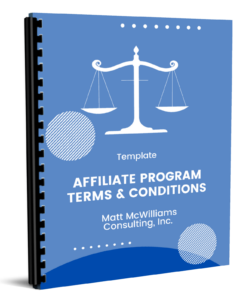 |
 |
 |
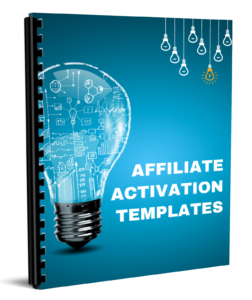 |
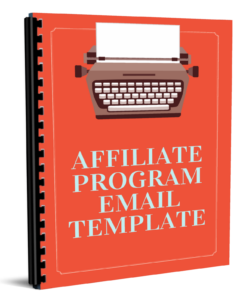 |
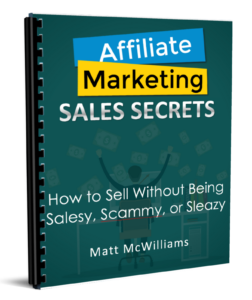 |
 |
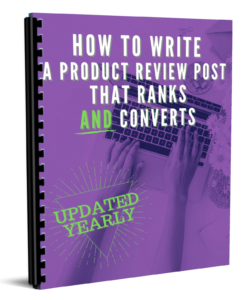 |



